How to
Import into Garmin
Exporting to Garmin Connect
Find the workout you want to import into Garmin Connect in your workout history.
Open de workout detail page.
Tap "Export" in the "more" in the top right.
A .TCX will start downloading.
Open Garmin Connect and upload this file by tapping the cloud icon in the top right.
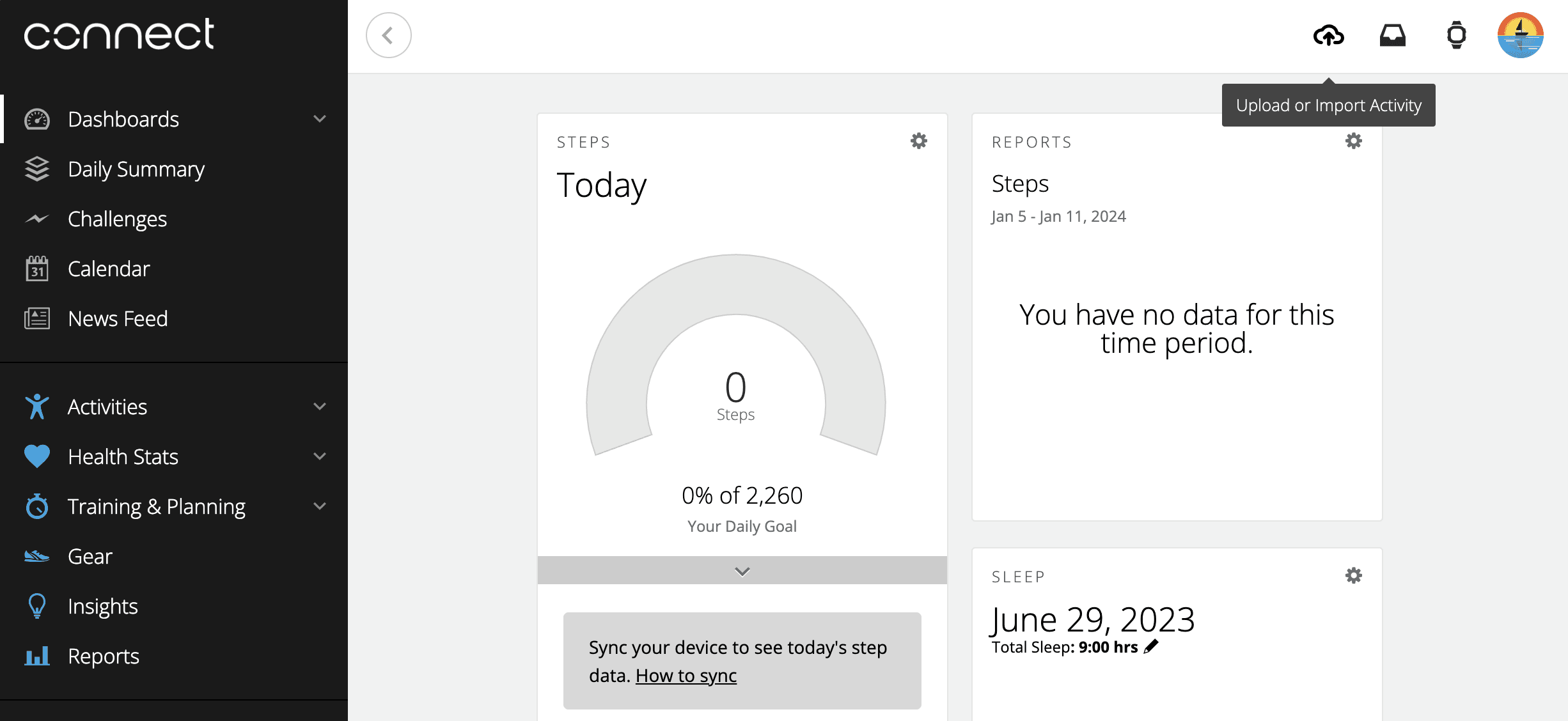
Unfortunately Garmin doesn't allow new third party apps to automatically upload workouts to their platform.
Related to How to